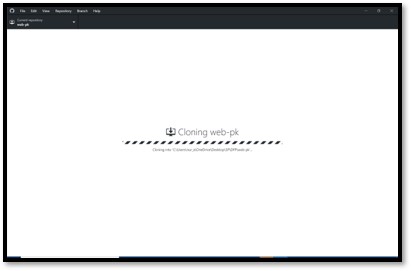Arifah EP1000
Digital Fab & Prototyping Fundamentals
GET IN TOUCH
Arifah EP1000


Version Control
Version Control helps manages any changes made on my website.
I used web-pk Jekyll Template for the aesthetics of my web. Here are the steps on how I am able to document any changes on my site.
- Install Github Desktop
- Create new repository
- Publish repository
- Make a folder EP1000 on my local pc.
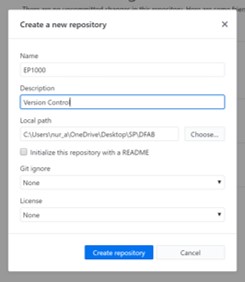
- Clone web-pk
- Copy web-pk
- Copy paste to new repo EP1000
- Github Desktop > Comment changes > Commit to Master > Push origin
- Dont forget to build from master branch!
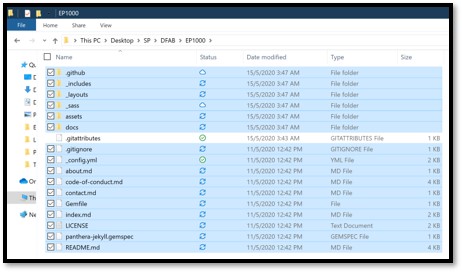
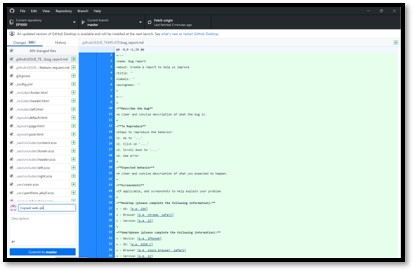
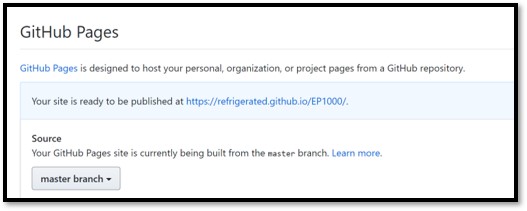
- Check site on the browser
From these steps, Github Desktop will save any changes to github. Higlighted in green means I’ve added to the code and highlighted in red means I have deleted some codes.